WordPress is probably the most widely used blogging / CMS platform out today for a variety of reasons. Number one is probably the ease of use a close second is that it’s mostly free. If you run a website on WordPress and aren’t being found in search engines, the Yoast plugin provides easy SEO for WordPress. Yoast is really nothing special development wise. That is to say it’s not some revolutionary new algorithm or technology. What it is and what it does well is guide the average person through the process of Search Engine Optimization. Here’s a quickstart intro for you…
Simple SEO For WordPress
SEO has become something of a pariah over the past couple years. This is largely because there was a cottage industry built around backlinking. Several companies developed deep (and mostly shady) back channels for links that helped people’s sites pop. The problem was that these sites weren’t always the best content to answer the users search – so Google killed the part of its algorithm that weighted those types of backlinks heavily… and chaos ensued.
The good news is SEO is simple. Make good content and tell the engines what your pages are about. If you do this and people like your page you will win the organic search game.
What Yoast does for WordPress users is simplify the process of making an SEO’ed content post. Rather than continue to type though, let’s walk you through the process I went through while optimizing this very post here!! (*CUE TWILIGHT ZONE MUSIC*)
Step 1 – Create Your Content
This seems like a no brainer, but write your article first. It’s much easier to SEO a piece of content that’s already been created. You’ll see why in the next step.
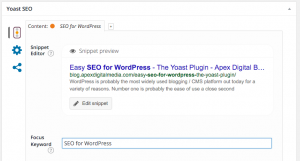 Step 2 – Choose Your Focus Keyword
Step 2 – Choose Your Focus Keyword
Once you install Yoast, you will see it in a panel below the edit screen in your posts. After you have created your article you should think about what a person searching for this type of content would type into Google. In the case of this article I chose “SEO for WordPress” but you can go with something more simple or more specific than that, I could’ve used something like – the best tool when doing SEO for WordPress, or Need quick SEO for WordPress?. SEO would be a good shorter, broader choice as another example. However, the more broadly you target the less chance you have of dominating that search term, so try to be specific and creative.
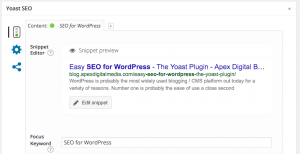 Step 3 – Check Your Score
Step 3 – Check Your Score
The next step is to take a look at the rating that Yoast gives you right away. In my case it’s green light because I’ve been doing this for years and chose a keyword I know was repeated everywhere in my content and header. Take a look at this… the next step is a bit more involved.
Step 4 – Make Adjustments Based on Yoast’s Recommendations
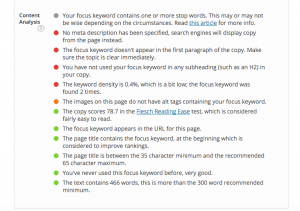 My traffic light score in Yoast is now a yellow light. It’s not terrible but it’s not fantastic either. There are a few things I can now do to improve my SEO for WordPress articles and get Yoast to give me the green light again.
My traffic light score in Yoast is now a yellow light. It’s not terrible but it’s not fantastic either. There are a few things I can now do to improve my SEO for WordPress articles and get Yoast to give me the green light again.
Underneath the field where you write your focus keyword is a list of items Yoast relates to the SEO of your page and scores you on. As you can see I scored well on things like the amount of characters in the page title, coming up with a new and original focus keyword for my blog, creating easy to read copy, etc. But I also lost points for having no meta description and not using my focus keyword in the first paragraph of my article. My next step is to go back to my article and make adjustments based on the recommendations that Yoast has given. Let’s do that and see what we get.
Step 5 – Add a Meta Description with Your Keyword
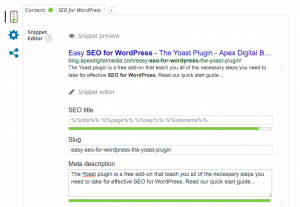 Finally you will want to write a quick meta description that repeats your keyword. In my case that keyword was SEO for WordPress, so the sample image shows you how I created a statement that used this keyword but also helps to describe what the post is about. Just stuffing a keyword into text that is out of context will actually hurt your rankings, so don’t do that.
Finally you will want to write a quick meta description that repeats your keyword. In my case that keyword was SEO for WordPress, so the sample image shows you how I created a statement that used this keyword but also helps to describe what the post is about. Just stuffing a keyword into text that is out of context will actually hurt your rankings, so don’t do that.
Think of the meta description as kind of a “preview” or byline of your content that a Google (or Bing) user will see in their search results. Google is focused on creating a good user experience so the more you do to help aid this process the better you will rank.
That’s our quick start guide for the Yoast SEO plugin. If you need more advice on effective SEO for WordPress we recommend you read the full Yoast tutorial on their website here.

