So you’re probably asking yourself: “If this is the first post in your AdWords Management series; why I haven’t seen #’s 1 – 7?” The answer is not because I am a Tarantino-esque genius who created an intricate web of blog posts that starts at #8 and circles back to #1 for the climactic finish… It’s mainly because our first post in the series covers a topic that’s a little more of intermediate to advanced level practice for an effective AdWords campaign manager.
I could spend a lot of time gushing about how much I love Google, maybe even to the point that it would be considered virtual brown nosing – or “blog-nosing” to coin a term… (® Jan 26, 2015 – ie. “Please give me better rankings for “blog-nosing” Google!”), You have to respect the way that they strive to make a quality search engine that delivers the most relevant possible results to its users. This holds true not only from an organic SEO perspective but also from a paid advertising perspective.
Even in paid advertising Google’s methods reward not just the advertiser with the most money, who bids the highest but also the advertiser who takes time to create a worthwhile user experience. “Quality Score” is a real example of this practice. Even the smallest e-commerce shoe sales website can compete with a giant like Zappo’s for customers in AdWords as long as they keep their landing pages clean and their keywords relevant. In fact, Google rewards them with lower cost clicks for taking time to do things right.
To get to the point, AdWords is always evolving, and so AdWords management as a procedure has to evolve as well. One of the most recent evolutions in the AdWords is the “callouts” extension. Much like the “site links” extension it gives you the ability to add additional customization to your ad and thereby get a larger chunk of real estate, which will in turn increase your click through rates.
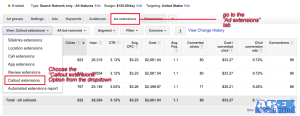
If Sitelinks are like the different departments of your business, Callouts are like the signs you would place in the window of your business. Things like “20% off all purchases over $100” or “Free Shipping with All Orders!” are the types of phrases you can use in a call out. It gives you an opportunity to better showcase the nature of your business and your offers to prospective customers – at a glance. As I hinted at earlier it also gives you a larger piece of real estate which usually results in a higher click through rate.
Yet another way that Google helps the little guy compete online and keeps the market fair for all.


One thought on “AdWords Management Pro-Tip #8 – Callout Extensions”
Nice post. I was checking constantly this weblog and I’m impressed!
Very helpful information specially the final section 🙂 I take care of such info a lot.
I was seeking this certain info for a long time.
Thanks and good luck.